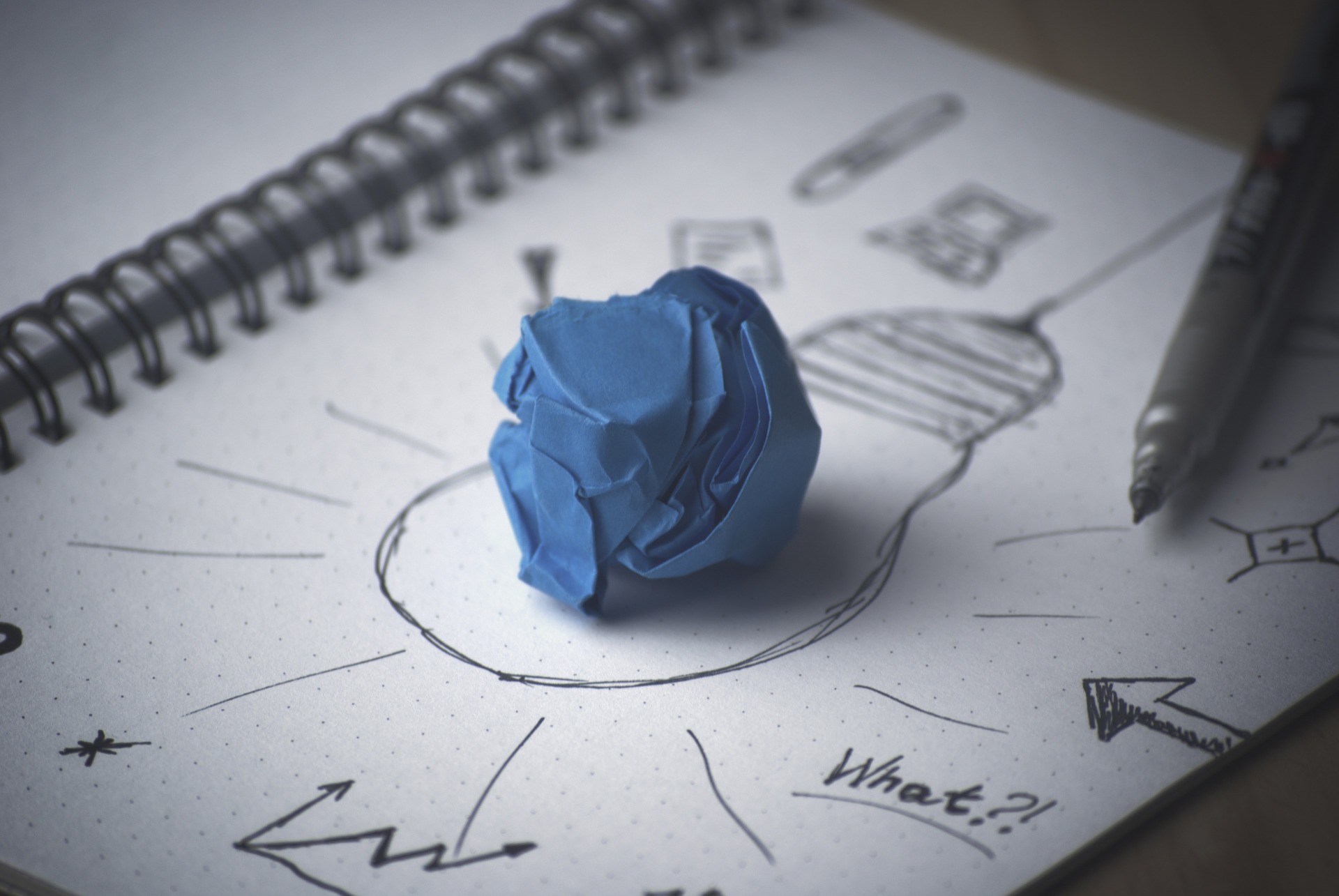By Jessica Miller-Merrell on the Talroo Blog
Evaluating new applicant tracking system (ATS) software is the first step in a successful implementation project plan. While it seems like an easy task (just get better than what you have now!), a lot of headaches throughout the project can be avoided by approaching this evaluation stage deliberately. As most large projects do, you’ll begin with your implementation team. For smaller companies, this may be people in HR who use your ATS. Larger companies can assemble implementation teams that include users in HR, user experience testers, and an IT project manager.
Note: TAtech is pleased to introduce the first-ever Learning and Certification Program in Talent Technology Implementation Management. This self-study educational experience provides all of the skills and knowledge required to introduce technology-based talent acquisition products successfully. Those who complete the program will also have the opportunity to sit for the Certified Technology Implementation Professional (CTIP) credential, the only such certification in the talent acquisition field. For more information, contact peterweddle@tatech.org.
Reviewing Your Current ATS Software
Once you’ve selected your implementation team, the first step is to meet with your end users, or the HR specialists and generalists that use your ATS most frequently. In this initial meeting, you’ll assess and outline how you use your ATS now, what it can and cannot do, and make a wish list of traits you’d like to see in your new ATS software.
Most ATS software functions as the engine behind your career page application process, so be sure to consider the candidate perspective. If it has been a while, test your current ATS by applying for one of your open positions from start to finish, or consider sending a user survey (or having a pop-up on your apply site) to collect candidate opinion about your apply process.
Your checklist at this stage could look something like:
• How do we use our ATS software?
• What are the reporting options?
• How does our current ATS integrate with other technologies?
• What tasks could be accomplished faster/better/more simply?
• What is the most important functionality in our current ATS?
• What are our current limitations for automation?
• What do we hear from candidates about their experience with our ATS?
• What is the budgeted cost for our current ATS? (And could an add-on solve any of the functionality issues?)
• How does our ATS handle multiple users?
• Are we happy with our dashboards and reporting?
• Have we simply outgrown our ATS?
• What is the size of our database and is it in a format that can be transferred to a new system?
• Do we have customizations that will need to be migrated?
Every company will have a different list going into reviewing new platforms, depending on the size of your company and HR team, how old your current ATS software is and the last time it was upgraded, and whether or not your company is public or private. Public companies must consider the ability to get accurate HR metrics from your ATS because they are now part of SEC filings. Additionally, because some ATS platforms are customized for your business, you’ll also want to consider any legitimate customizations and how they might work with a new ATS.
Choosing Your New ATS Software Vendor Partner
Once you’ve narrowed down your questions so that they reflect what your team needs in a new ATS, make sure you keep these in mind as you and your implementation team meets with ATS vendors. This checklist is a composite of questions to review with your team as you work your way through ATS software demonstrations and testing.
The questions at this stage might look something like:
• Does the new ATS integrate with our other HR technology?
• Does it automatically parse data from multiple sources? (emails with attached resumes, job board applicants and applications through your company career page)
• How does automation and email communication work?
• Does it have email templates to send to candidates and to what level are they customizable?
• How does it handle multiple users and can user permissions be restricted? (for example, your HR summer intern might perform tasks in your ATS, but you may want to restrict access to some data)
• Does it support collaborative hiring (can you easily share candidate profiles and information with specific members of the team for input and notes)?
• Does it include workflow templates (for example, can you set up your process for a particular opening and then easily replicate your default process for all other openings)?
• Does it automatically post new openings to your careers page?
• Does it allow automated social sharing?
• Do the reporting features include automated prioritization? (can you easily see the status of all applicants in your system and what action is required next)
• How is this ATS going to support your team as your company grows?
• How can it save time for you and your team?
• What is the implementation/data transfer/adoption process like?
Whether your ATS is outdated or you’re just in the market for better than what you’re currently using, once you meet with your top five (or 10) ATS software vendors you should be able to narrow the list further based on how each answered your questions, online reviews, case studies from other companies, recommendations from other companies in your industry, and so on. This process may narrow your list down to just one vendor, which means you can begin to plan the implementation of your new ATS. If you have two or three choices remaining, you and your team members (ATS super users) can meet to review the list you developed before you began to evaluate ATS vendors and set up a pro/con list for each company. It should be fairly easy from here to spot the standout company.
Note that ATS software varies widely in price, but your final decision should be focused on functionality. Implementing a new program will be time consuming and if you select an ATS based on the lowest price you may end up with more cons than pros and end up in the same spot you are now, evaluating new ATS software because what you have is no longer working for you.